Chevrolet Trax: Rear brake rotor replacement
Special Tools
- CH-41013 Rotor Resurfacing Kit
- CH-42450-A Wheel Hub Resurfacing Kit
For equivalent regional tools, refer to Special Tools.
Removal Procedure
WARNING: Refer to Brake Dust Warning .
- Raise and support the vehicle. Refer to Lifting and Jacking the Vehicle .
- Remove the tire and wheel assembly. Refer to Tire and Wheel Removal and Installation .
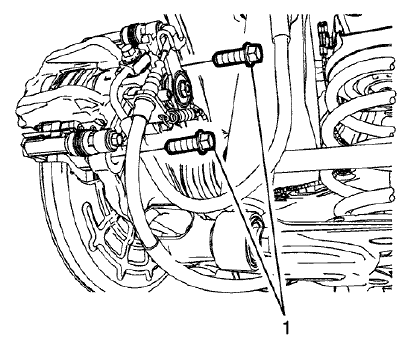
Fig. 66: Brake Caliper Bracket Bolts
NOTE: Do not reuse the brake caliper bracket bolts.
- Remove and discard the brake caliper bracket bolts (1).
CAUTION: Support the brake caliper with heavy mechanic wire, or equivalent, whenever it is separated from its mount and the hydraulic flexible brake hose is still connected. Failure to support the caliper in this manner will cause the flexible brake hose to bear the weight of the caliper, which may cause damage to the brake hose and in turn may cause a brake fluid leak.
- Remove the brake caliper and bracket as an assembly and support with heavy mechanics wire.
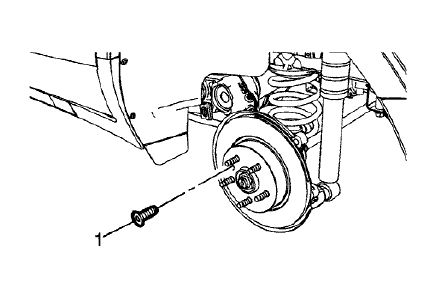
Fig. 67: Brake Rotor Bolt
- Remove the brake rotor bolt (1).
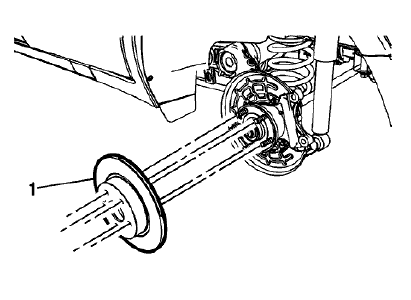
Fig. 68: Brake Rotor
- Remove the brake rotor (1).
Installation Procedure
- If installing a new brake rotor, clean the friction surfaces of the brake rotor with denatured alcohol.
- Using the CH-42450-A Wheel Hub Resurfacing Kit , thoroughly clean any rust or corrosion from the mating surface of the hub/axle flange.
- Using the CH-41013 Rotor Resurfacing Kit , thoroughly clean any rust or corrosion from the mating surface of the rotor to the hub/axle flange.
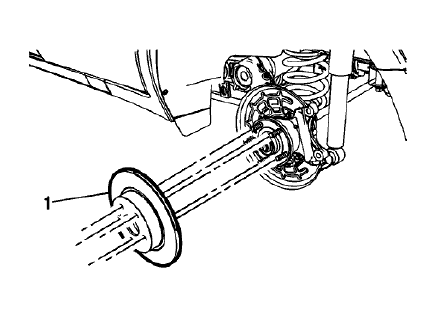
Fig. 69: Brake Rotor
- Install the brake rotor (1).
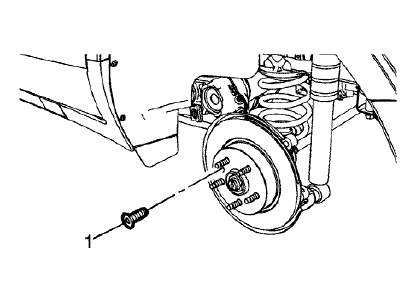
Fig. 70: Brake Rotor Bolt
CAUTION: Refer to Fastener Caution .
- Install the brake rotor bolt (1) and tighten to 9 N.m (80 lb in).
- Position the brake caliper and bracket assembly over the brake rotor and to the suspension knuckle.
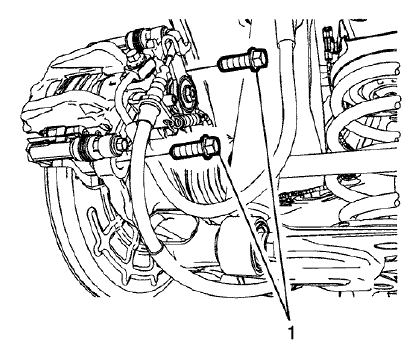
Fig. 71: Brake Caliper Bracket Bolts
- Install new brake caliper bracket bolts (1) and tighten to 100 N.m (74 lb ft).
- Install the tire and wheel assembly. Refer to Tire and Wheel Removal and Installation .
- Burnish the brake pads and rotors. Refer to Brake Pad and Rotor Burnishing.

