Chevrolet Trax: Brake rotor assembled lateral runout correction - on vehicle lathe
Special Tools
CH-45101-100 Conical Brake Rotor Washers
For equivalent regional tools, refer to Special Tools.
WARNING: Refer to Brake Dust Warning .
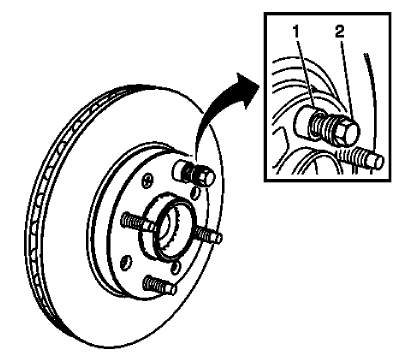
Fig. 80: One Lug Nut & Conical Brake Rotor Washers
NOTE:
- Brake rotor thickness variation MUST be checked BEFORE checking for assembled lateral runout (LRO). Thickness variation exceeding the maximum acceptable level can cause brake pulsation. Refer to Brake Rotor Thickness Variation Measurement.
- Brake rotor assembled LRO exceeding the maximum allowable
specification can cause thickness variation to develop in the brake
rotor over time, usually between 4,800-11,300 km (3,000-7,000 mi).
Refer to Brake Rotor Assembled Lateral Runout Measurement.
- Remove the CH-45101-100 conical brake rotor washers and the lug nuts that were installed during the assembled LRO measurement procedure.
- Inspect the mating surface of the hub/axle flange and the brake rotor to ensure that there are no foreign particles or debris remaining.
- Index the brake rotor in a different orientation to the hub/axle flange.
- Hold the rotor firmly in place against the hub/axle flange and install one of the CH-45101-100 conical brake rotor washers (1) and one lug nut (2) onto the upper-most wheel stud.
- Continue to hold the rotor secure and tighten the lug nut firmly by hand.
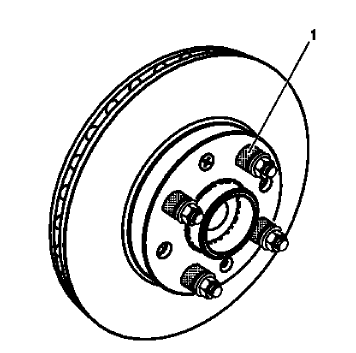
Fig. 81: Wheel Studs
- Install the remaining CH-45101-100 conical brake rotor washers and lug nuts onto the wheel studs (1) and tighten the nuts firmly by hand in the tightening sequence.
- Tighten the lug nuts in sequence, in order to properly secure the rotor. Refer to Tire and Wheel Removal and Installation .
- Measure the assembled LRO of the brake rotor. Refer to Brake Rotor Assembled Lateral Runout Measurement.
- Compare the amount of change between this measurement and the original measurement.
- If this measurement is within specifications, proceed to step 14.
- If this measurement still exceeds specifications, repeat steps 1-9 until the best assembled LRO measurement is obtained.
- Matchmark the final location of the rotor to the wheel studs if the orientation is different than it was originally.
- If the brake rotor assembled LRO measurement still exceeds the maximum allowable specification, refer to Brake Rotor Assembled Lateral Runout Correction.
- If the brake rotor assembled LRO is within specification, install the brake caliper and depress the brake pedal several times to secure the rotor in place before removing the CH-45101-100 conical brake rotor washers and the lug nuts.
Brake rotor assembled lateral runout correction - on vehicle lathe
Special Tools
CH-45101-100 Conical Brake Rotor Washers
For equivalent regional tools, refer to Special Tools.
WARNING: Refer to Brake Dust Warning .
NOTE:
- Brake rotor thickness variation MUST be checked before checking for assembled lateral runout (LRO). Thickness variation exceeding the maximum acceptable level can cause brake pulsation. Refer to Brake Rotor Thickness Variation Measurement.
- Brake rotor assembled LRO exceeding the maximum allowable
specification can cause thickness variation to develop in the brake
rotor over time, usually between 4,800-11,300 km (3,000-7,000 mi).
Refer to Brake Rotor Assembled Lateral Runout Measurement.
- Ensure that the brake caliper and brake caliper bracket that are already being supported, are clear from contacting any rotating components, such as the brake rotor.
- Remove the CH-45101-100 conical brake rotor washers and the lug nuts that were installed during the assembled LRO measurement procedure and/or the indexing correction procedure.
- Inspect the mounting surface of the hub/axle flange and the brake rotor to ensure that there are no foreign particles or debris remaining.
- Set up the lathe, following the manufacturer instructions.
- Refinish the brake rotor, following the brake lathe manufacturers instructions.
- After each successive cut, inspect the brake rotor thickness. Refer to Brake Rotor Thickness Measurement.
- If at any time the brake rotor exceeds the minimum allowable thickness after refinish specification, the brake rotor must be replaced. After replacing the brake rotor, proceed to step 10.
- After refinishing the brake rotor, use the following procedure in order to obtain the desired nondirectional finish:
- Follow the brake lathe manufacturer recommended speed setting for applying a non-directional finish.
- Using moderate pressure, apply the non-directional finish:
- If the lathe is equipped with a non-directional finishing tool, apply the finish with 120-grit aluminum oxide sandpaper.
- If the lathe is not equipped with a non-directional finishing tool, apply the finish with a sanding block and 150-grit aluminum oxide sandpaper.
- After applying a non-directional finish, clean each friction surface of the brake rotor with denatured alcohol, or an equivalent approved brake cleaner.
- Remove the lathe from the vehicle.
- Measure the assembled LRO of the brake rotor. Refer to Brake Rotor Assembled Lateral Runout Measurement.
- If the brake rotor assembled LRO measurement still exceeds the maximum allowable specification, refer to Brake Rotor Assembled Lateral Runout Correction.
- If the brake rotor assembled LRO is within specification, install the brake caliper and depress the brake pedal several times to secure the brake rotor in place before removing the CH-45101-100 conical brake rotor washers and the lug nuts.
BRAKE ROTOR REFINISHING
Special Tools
- CH-41013 Rotor Resurfacing Kit
- CH-42450-A Wheel Hub Resurfacing Kit
For equivalent regional tools, refer to Special Tools.
WARNING: Refer to Brake Dust Warning .
NOTE:
The disc brake rotors do not require refinishing as part of routine brake system service. New disc brake rotors do not require refinishing.
Do not refinish disc brake rotors in an attempt to correct the following conditions:
- Brake system noise - squeal, growl, groan
- Uneven and/or premature disc brake pad wear
- Superficial or cosmetic corrosion/rust of the disc brake rotor friction surface
- Scoring of the disc brake rotor friction surface less than the maximum allowable specification
Before refinishing a brake rotor, the rotor MUST first be checked for adequate thickness to allow the rotor to be refinished and remain above the minimum allowable thickness after refinish specification. Refer to Brake Rotor Thickness Measurement.
Disc brake rotors should only be refinished if they have adequate thickness to be refinished and if one or more of the following conditions exist:
- Thickness variation in excess of the maximum allowable specification
- Excessive corrosion/rust and/or pitting
- Cracks and/or heat spots
- Excessive blueing discoloration
- Scoring of the disc brake rotor surface in excess of the maximum allowable specification
Disc brake rotors may need to be refinished as part of the process for correcting brake rotor assembled lateral runout (LRO) that exceeds the maximum allowable specification.
NOTE: If the vehicle is equipped with cross-drilled rotors, use a lathe with positive rake tooling. This setup requires less cutting pressure, which will result in less vibration, and a better surface finish. Also, use a vibration dampener when cutting. Otherwise, refinish according to the following instructions.
NOTE: Whenever the brake rotor has been separated from the hub/axle flange, clean any rust or contaminants from the hub/axle flange and the brake rotor mating surfaces. Failure to do this may result in increased assembled lateral runout (LRO) of the brake rotor, which could lead to brake pulsation.
- Using the CH-42450-A Wheel Hub Resurfacing Kit , thoroughly clean any rust or corrosion from the mating surface of the hub/axle flange.
- Using the CH-41013 Rotor Resurfacing Kit , thoroughly clean any rust or corrosion from the mating surface and mounting surface of the brake rotor.
- Inspect the mating surfaces of the hub/axle flange and the rotor to ensure that there are no foreign particles or debris remaining.
- Mount the brake rotor to the brake lathe according to the lathe manufacturer's instructions, ensuring that all mounting attachments and adapters are clean and free of debris.
- Ensure that any vibration dampening attachments are securely in place.
- With the brake lathe running, slowly bring in the cutting tools until they just contact the brake rotor friction surfaces.
- Observe the witness mark on the brake rotor. If the witness mark extends approximately three-quarters or more of the way around the brake rotor friction surface on each side, the brake rotor is properly mounted to the lathe.
- If the witness mark does not extend three-quarters or more of the way around the brake rotor, re-mount the rotor to the lathe.
- Following the brake lathe manufacturer's instructions, refinish the brake rotor.
- After each successive cut, inspect the brake rotor thickness. Refer to Brake Rotor Thickness Measurement.
- If at any time the brake rotor exceeds the minimum allowable thickness after refinish specification, the brake rotor must be replaced.
- After refinishing the brake rotor, use the following procedure in order to obtain the desired nondirectional finish:
- Follow the brake lathe manufacturer's recommended speed setting for applying a non-directional finish.
- Using moderate pressure, apply the non-directional finish:
- If the lathe is equipped with a non-directional finishing tool, apply the finish with 120-grit aluminum oxide sandpaper.
- If the lathe is not equipped with a non-directional finishing tool, apply the finish with a sanding block and 150-grit aluminum oxide sandpaper.
NOTE: Thoroughly cleaning the brake rotor will prevent the possible transfer of finite metal dust left as a by-product of machining to the brake pad material during the burnishing process, thereby reducing the possibility for brake squeal or other brake noises to occur.
- After applying a non-directional finish, clean each friction surface of the brake rotor with a solution of mild dish washing detergent and water, or a GM approved brake cleaner and a clean shop towel to remove metal particles remaining from machining. Repeat the cleaning process if necessary to remove all metal particles.
- Remove the brake rotor from the brake lathe.
- Measure the assembled LRO of the brake rotor to ensure optimum performance of the disc brakes. Refer to Brake Rotor Assembled Lateral Runout Measurement.
- If the brake rotor assembled LRO measurement exceeds the specification, bring the LRO to within specifications. Refer to Brake Rotor Assembled Lateral Runout Correction.

