Chevrolet Trax: Collision Repair - Visual identification
Chevrolet Trax (2013-2022) Workshop Manual / Accessories & Equipment / Collision Repair / Collision Repair - Visual identification
STRUCTURE IDENTIFICATION
.gif)
Fig. 13: Front Structure
View Front
.jpg)
.jpg)
.gif)
Fig. 14: Rear Structure
View Rear
.jpg)
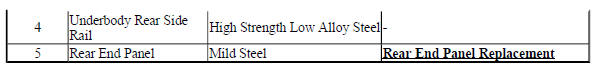
READ NEXT:
 Front wheelhouse panel replacement
Front wheelhouse panel replacement
Removal Procedure
Disable the SIR system. Refer to SIR Disabling and Enabling .
Disconnect the negative battery cable. Refer to Battery Negative Cable
Disconnection and
Connection
NOTE: Section
 Front compartment upper side rail replacement
Front compartment upper side rail replacement
Removal Procedure
WARNING: Refer to Approved Equipment for Collision Repair Warning .
Disable the SIR system. Refer to SIR Disabling and Enabling .
Disconnect the negative battery cable. Refer to B
SEE MORE:
 Body side frame rocker reinforcement replacement
Body side frame rocker reinforcement replacement
Removal Procedure
WARNING: Refer to Approved Equipment for Collision Repair Warning
WARNING: Refer to Glass and Sheet Metal Handling Warning .
NOTE: The body side frame rocker reinforcement is made of Ultra
High Strength
Dual Phase Steel and should be replaced only at factory joints. Repairing
or s
 DTC B1011: System disabled information stored malfunction
DTC B1011: System disabled information stored malfunction
Diagnostic Instructions
Perform the Diagnostic System Check - Vehicle prior to using this
diagnostic procedure.
Review Strategy Based Diagnosis for an overview of the diagnostic
approach.
Diagnostic Procedure Instructions provides an overview of each
diagnostic category.
DTC Descriptor
DT
© 2019-2025 Copyright www.chevtrax.com

