Chevrolet Trax: Seat Adjustment
Seat Position
Warning
You can lose control of the vehicle if you try to adjust a driver seat while the vehicle is moving.
Adjust the driver seat only when the vehicle is not moving.
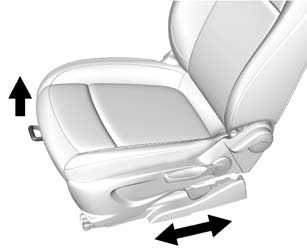
To adjust a manual seat:
- Pull the handle at the front of the seat.
- Slide the seat to the desired position and release the handle.
- Try to move the seat back and forth to be sure it is locked in place.
Height Adjustment
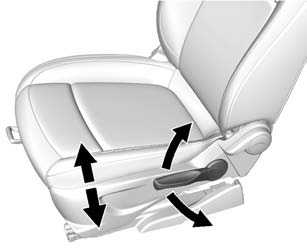
If available, move the lever up or down to manually raise or lower the seat.
READ NEXT:
 Power Seat Adjustment
Power Seat Adjustment
To adjust the power driver seat,
if available:
Move the seat forward or
rearward by sliding the control
forward or rearward.
Raise or lower the front part of
the seat cushion by moving the
fr
 Reclining Seatbacks
Reclining Seatbacks
Warning
If either seatback is not locked, it
could move forward in a sudden
stop or crash. That could cause
injury to the person sitting there.
Always push and pull on the
seatbacks to be sure they a
 Heated Front Seats
Heated Front Seats
Warning
If you cannot feel temperature
change or pain to the skin, the
seat heater may cause burns. To
reduce the risk of burns, people
with such a condition should use
care when using the seat heater
SEE MORE:
 Steering Wheel Adjustment
Steering Wheel Adjustment
To adjust the steering wheel:
Pull the lever down.
Move the steering wheel up,
down, forward, and backward.
Pull the lever up to lock the
steering wheel in place.
Do not adjust the steering wheel
while driving.
Steering Wheel Controls
Some audio steering wheel controls
could differ depend
 Power steering pump replacement
Power steering pump replacement
Removal Procedure
Place drain pans under the vehicle.
Remove as much power steering fluid from the power steering fluid
reservoir as possible.
Remove the air cleaner assembly.
Remove the power steering pump belt.
Fig. 10: Power Steering Fluid Reservoir Outlet Hose
Loosen the power steeri
© 2019-2024 Copyright www.chevtrax.com

