Chevrolet Trax: Engine support fixture
.gif)
Fig. 237: Engine Support Fixture Components
Engine Support Fixture
.jpg)
.jpg)
ENGINE MOUNT BRACKET REMOVAL
.gif)
Fig. 238: Engine Mount Bracket And Bolts
- Remove the 3 engine mount bracket bolts (1).
- Remove the engine mount bracket (2).
CAMSHAFT TIMING CHAIN INSPECTION
Special Tools
- EN-952 Fixing Pin
- EN-953-A Fixing Tool
- EN-49977-100 Transmitter Disc Fixation
For equivalent regional tools, refer to Special Tools.
- Remove the ignition coil. Refer to Ignition Coil Replacement .
- Remove the camshaft cover. Refer to Camshaft Cover Replacement
.gif)
Fig. 239: Bore And Mark
- Remove the right front wheelhouse liner. Refer to Front Wheelhouse Liner Replacement (Trax) , Front Wheelhouse Liner Replacement (Encore)
- Rotate the engine clockwise until the bore (2) in the crankshaft balancer aligns with the mark (1) on the engine front cover.
.gif)
Fig. 240: Camshaft Grooves
- Examine that the camshaft grooves (1) are visible as shown. If the camshaft grooves are not visible rotate the crankshaft 360º.
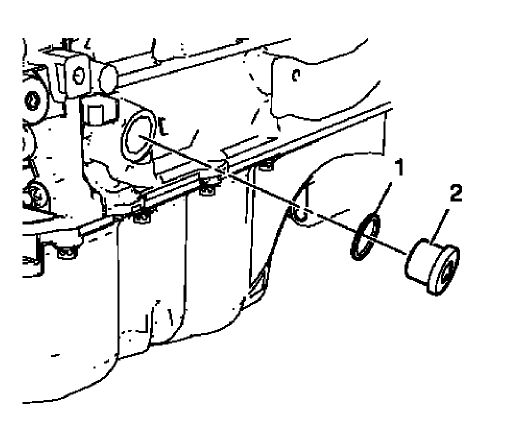
Fig. 241: Crankshaft Bearing Cap Tie Plate Hole Plug And Seal Ring
- Remove the crankshaft bearing cap tie plate hole plug (2) and the seal ring (1).
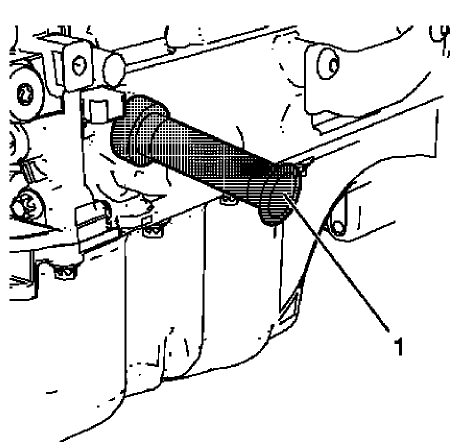
Fig. 242: Fixing Pin
CAUTION: To ensure proper crankshaft top dead center (TDC) alignment, the retention pin should fit easily through the bore in the crankshaft tie plate and into the crankshaft. Binding of the retention pin could affect proper engine timing.
- Install EN-952 fixing pin (1) to hold the crankshaft in TDC position.
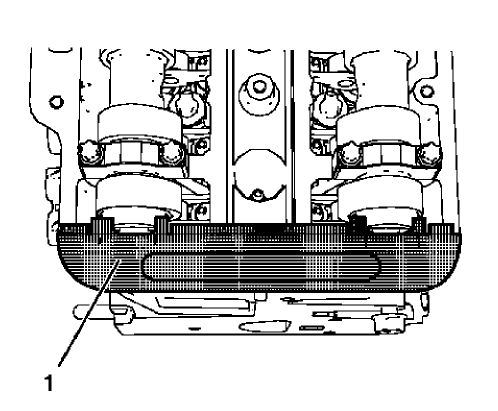
Fig. 243: Fixing Tool
NOTE: The fixing tool should be installed completely to both camshaft grooves without high effort.
- Install EN-953-A fixing tool (1) to the camshafts.
.gif)
Fig. 244: Transmitter Disc Fixation Tool And Bolts
NOTE: A wrong installation position is possible. Make sure that the fixation tool is installed without clearance to the cylinder head in areas (3) and (4).
- Install EN-49977-100 transmitter disc fixation (1) to inspect the correct position of the camshaft position exciter wheels.
- Tighten the bolts (2) of EN-49977-100 transmitter disc fixation.
- If EN-953-A fixing tool or EN-49977-100 transmitter disc fixation can not be installed, refer to Camshaft Timing Chain Adjustment.
- Remove EN-49977-100 transmitter disc fixation.
- Remove EN-953-A fixing tool.
- Remove EN-952 fixing pin.
CAUTION: Refer to Fastener Caution
- Install crankshaft bearing cap tie plate hole plug and seal ring and tighten to 40 N.m (30 lb ft).
- Install the right front wheelhouse liner. Refer to Front Wheelhouse Liner Replacement (Trax) , Front Wheelhouse Liner Replacement (Encore)
- Install the camshaft cover. Refer to Camshaft Cover Installation.
- Install the ignition coil. Refer to Ignition Coil Installation

