Chevrolet Trax: Transmission mount bracket replacement -REAR (AWD)
Chevrolet Trax (2013-2022) Workshop Manual / Transmission / Automatic Transmission - 6T40 (MH8 MHB) / Repair instructions - on vehicle / Transmission mount bracket replacement -REAR (AWD)
Removal Procedure
- Remove the transfer case. Refer to Transfer Case Replacement .
.gif)
Fig. 43: Transmission Bracket Fasteners
- Remove and DISCARD the five transmission bracket fasteners (1, 2).
.gif)
Fig. 44: Transmission Bracket And Through Bolt
- Remove and DISCARD the rear transmission mount through bolt (1).
- Remove the transmission bracket (2) from the transmission.
Installation Procedure
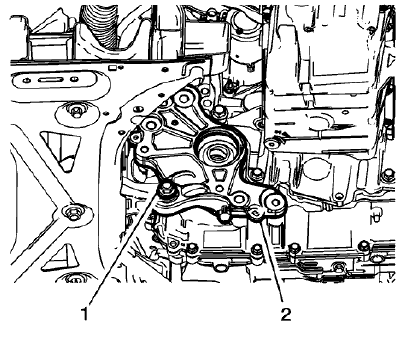
Fig. 45: Transmission Bracket And Through Bolt
- Install the transmission bracket (2) to the transmission.
- Install the NEW rear transmission through bolt (1). Do not tighten at this time.
.gif)
Fig. 46: Transmission Bracket Fasteners
CAUTION: Refer to Fastener Caution .
- Install the NEW transmission bracket to transmission fasteners (1) and tighten to 100 (74 lb ft) plus 30-40 degrees.
- Install the NEW transmission bracket to transmission fastener (2) and tighten to 60 (44 lb ft) plus 60-75 degrees.
.gif)
Fig. 47: Transmission Bracket And Through Bolt
- Install the NEW rear transmission mount through bolt (1) and tighten to 80 (59 lb ft) plus 45-60 degrees.
- Install the transfer case. Refer to Transfer Case Replacement
TRANSMISSION MOUNT BRACKET REPLACEMENT - REAR (FWD)
Removal Procedure
- Raise and support the vehicle. Refer to Lifting and Jacking the Vehicle .
- Remove the exhaust front pipe. Refer to Exhaust Front Pipe Replacement (LUV) , Exhaust Front Pipe Replacement .
- Using a suitable jack stand, support the rear of the transmission.
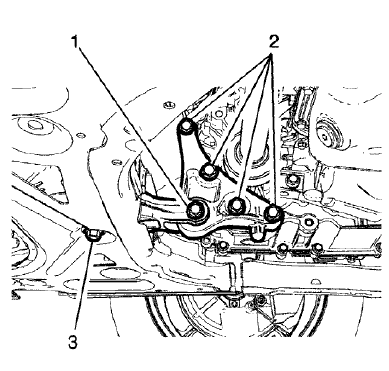
Fig. 48: Rear Transmission Mount Bracket To Rear Mount Through Bolt
- Remove and DISCARD the rear transmission mount bracket to rear mount through bolt (1).
.gif)
Fig. 49: Transmission Mount Bracket To Transmission Bolts
- Remove and DISCARD the 4 rear transmission mount bracket to transmission bolts (1).
- Remove the rear transmission mount bracket (2).
Installation Procedure
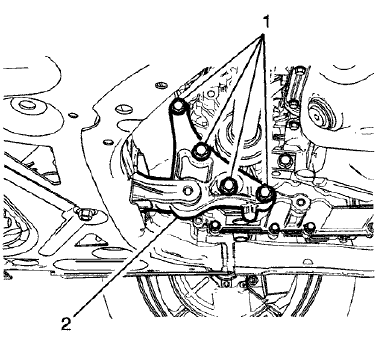
Fig. 50: Transmission Mount Bracket To Transmission Bolts
- Install the rear transmission mount bracket (2).
CAUTION: Refer to Fastener Caution .
- Install the 4 NEW rear transmission mount bracket to transmission bolts (1) and tighten to 100 (74 lb ft) plus 30-45 degrees.
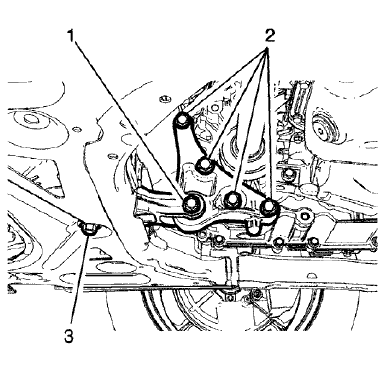
Fig. 51: Rear Transmission Mount Bracket To Rear Mount Through Bolt
- Install the NEW rear transmission mount bracket to rear mount through bolt (1) and tighten to 80 (59 lb ft) plus 45-60 degrees.
- Remove the jack stand.
- Install the exhaust front pipe. Refer to Exhaust Front Pipe Replacement (LUV) , Exhaust Front Pipe Replacement .
- Lower the vehicle.
READ NEXT:
 Transmission mount replacement - left side
Transmission mount replacement - left side
Removal Procedure
Remove the battery tray. Refer to Battery Tray Replacement .
Fig. 52: Electronic Vacuum Pump (EVP)
Disconnect the electrical connector (1) from the Electronic Vacuum Pump
(E
 Transmission replacement
Transmission replacement
Removal Procedure
Remove the battery tray. Refer to Battery Tray Replacement .
Remove the front bumper fascia opening upper cover. Refer to Front
Bumper Fascia Opening Upper
Cover Replacement .
 Schematic wiring diagrams
Schematic wiring diagrams
Automatic transmission controls wiring schematics (ENCORE, MH8 OR MHB)
Module Power, Ground, Data Communication, and MIL
Fig. 1: Module Power, Ground, Data Communication, and MIL
Speed and Temperatu
SEE MORE:
 Power Seat Adjustment
Power Seat Adjustment
To adjust the power driver seat,
if available:
Move the seat forward or
rearward by sliding the control
forward or rearward.
Raise or lower the front part of
the seat cushion by moving the
front of the control up or down.
Raise or lower the entire seat by
moving the rear of the control up
 DTC B316B, B317A, B318A, OR B319A (AXG, A33, A66): Driver window switch
DTC B316B, B317A, B318A, OR B319A (AXG, A33, A66): Driver window switch
Diagnostic Instructions
Perform the Diagnostic System Check - Vehicle prior to using this
diagnostic procedure.
Review Strategy Based Diagnosis for an overview of the diagnostic
approach.
Diagnostic Procedure Instructions provides an overview of each
diagnostic category
DTC Descriptor
DTC
© 2019-2025 Copyright www.chevtrax.com

