Chevrolet Trax: Rear brake caliper bracket replacement
Removal Procedure
WARNING: Refer to Brake Dust Warning .
- Raise and support the vehicle. Refer to Lifting and Jacking the Vehicle .
- Remove the tire and wheel assembly. Refer to Tire and Wheel Removal and Installation .
- Remove the rear brake caliper. Refer to Rear Brake Caliper Replacement.
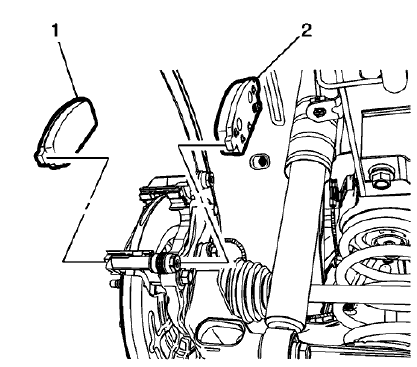
Fig. 50: Disc Brake Pads
- Remove the outer brake pad (1).
NOTE: The inner brake pad is equipped with the wear sensor.
- Remove the inner brake pad (2).
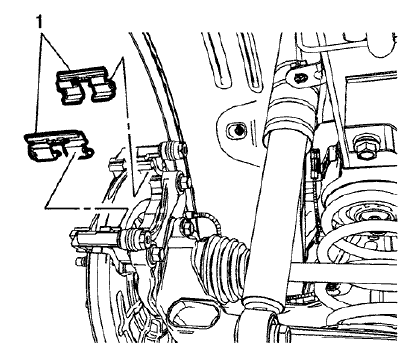
Fig. 51: Lower Brake Pad Springs
- Remove the upper and lower brake pad springs (1).
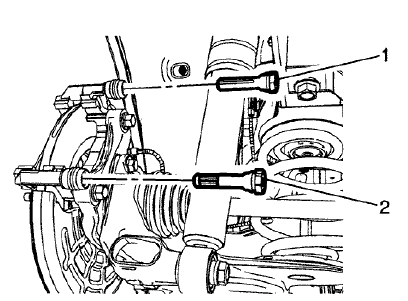
Fig. 52: Upper Brake Caliper Guide Pin
- Remove the upper brake caliper guide pin (1).
NOTE: The lower brake caliper guide pin is equipped with a bushing and must be installed in the same location.
- Remove the lower brake caliper guide pin (2).
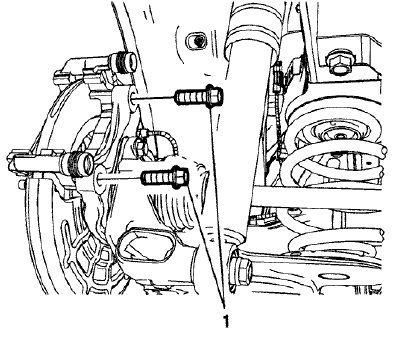
Fig. 53: Brake Caliper Bracket Bolts
NOTE: Do not reuse the brake caliper bracket bolts.
- Remove and discard the brake caliper bracket bolts (1).
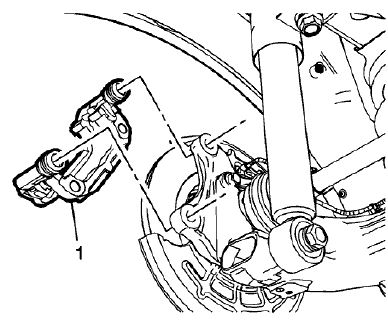
Fig. 54: Rear Brake Caliper Bracket
- Remove the rear brake caliper bracket (1).
Installation Procedure
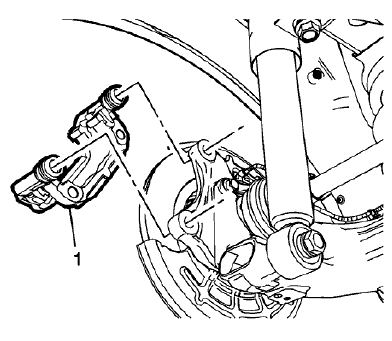
Fig. 55: Rear Brake Caliper Bracket
- Install the rear brake caliper bracket (1).
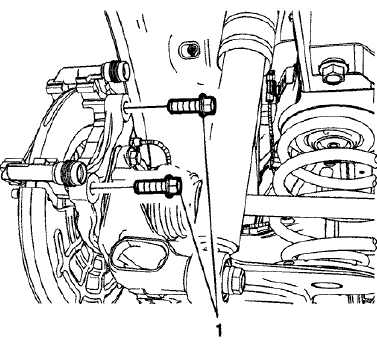
Fig. 56: Brake Caliper Bracket Bolts
CAUTION: Refer to Fastener Caution .
- Install new brake caliper bracket bolts (1) and tighten to 100 (74 lb ft).
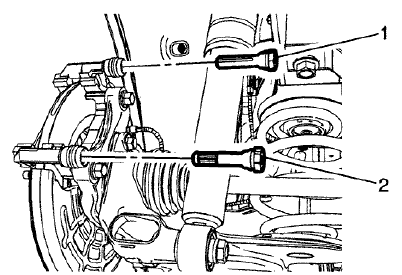
Fig. 57: Upper Brake Caliper Guide Pin
- Install the upper brake caliper guide pin (1).
NOTE: The lower brake caliper guide pin is equipped with a bushing and must be installed in the same location.
- Install the lower brake caliper guide pin (2).
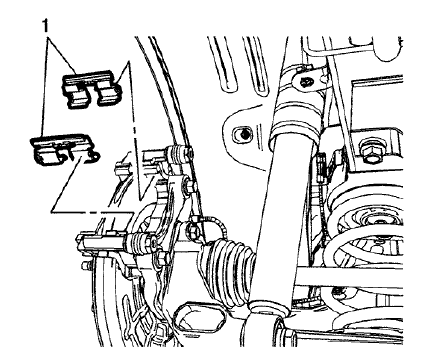
Fig. 58: Lower Brake Pad Springs
- Install the upper and lower brake pad springs (1).
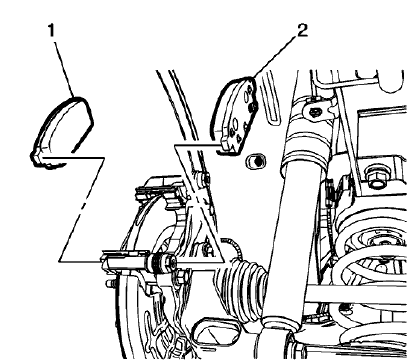
Fig. 59: Disc Brake Pads
- Install the outer brake pad (1).
NOTE: The inner brake pad is equipped with the wear sensor.
- Install the inner brake pad (2).
- Install the rear brake caliper. Refer to Rear Brake Caliper Replacement.
- Install the tire and wheel assembly. Refer to Tire and Wheel Removal and Installation .

