Chevrolet Trax: DTC B2955: Security sensor data circuit
DIAGNOSTIC CODE INDEX
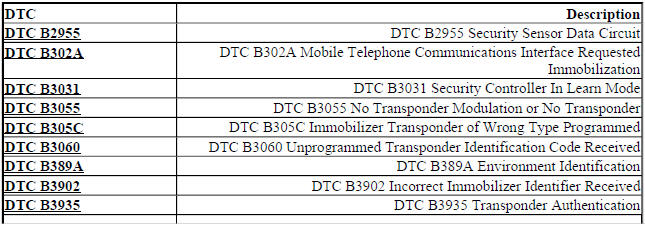
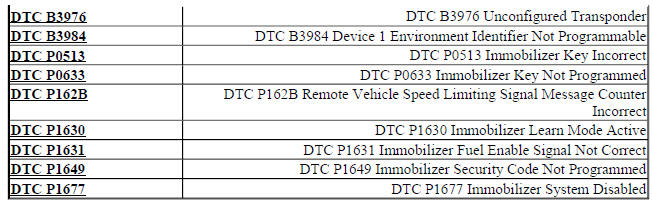
DTC B2955: SECURITY SENSOR DATA CIRCUIT
Diagnostic Instructions
- Perform the Diagnostic System Check - Vehicle prior to using this diagnostic procedure.
- Review Strategy Based Diagnosis for an overview of the diagnostic approach.
- Diagnostic Procedure Instructions provides an overview of each diagnostic category.
DTC Descriptor
DTC B2955
Security Sensor Data Circuit
For symptom byte information, refer to Symptom Byte List .
Diagnostic Fault Information
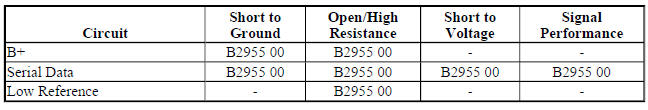
Circuit/System Description
When an ignition key is inserted into the ignition lock cylinder and the ignition is switched ON, the transponder embedded in the key is energized by the exciter coil surrounding the ignition lock cylinder. The transponder transmits a signal to the immobilizer control module. The immobilizer control module translates this signal to a serial data message which is sent to the body control module (BCM). The BCM then compares this value to a value stored in memory. If the value is correct, the BCM will send the prerelease password via the serial data circuit to the engine control module (ECM). If the learned key code does not match or a transponder value is not received, the BCM will send the start disable password to the ECM.
Conditions for Running the DTC
Ignition is in the Accessory or Run position.
Conditions for Setting the DTC
The BCM detects a circuit fault on the immobilizer antenna circuits.
Action Taken When the DTC Sets
- Vehicle starting will be disabled.
- The security indicator in the instrument cluster will be illuminated. A service message will be displayed in the driver information center.
Conditions for Clearing the DTC
- A current DTC will be cleared when the condition for setting the DTC are no longer present.
- A history DTC will be cleared after 100 malfunction-free ignition cycles.
Diagnostic Aids
Because of how the key information is stored in the BCM and the ECM, it may be necessary to begin immobilizer programming with a new vehicle key if DTC B2955 sets immediately after attempting to program a new BCM. This will allow the key information to be transferred between the BCM and the ECM. DTC P0633 may also be set in the ECM and a "No Communication with driver ID Device" error may be displayed during the BCM programming. After programming has begun with the new vehicle key, the existing vehicle keys may then be programmed.
Reference Information
Schematic Reference
Immobilizer Schematics (Encore), Immobilizer Schematics (Trax)
Connector End View Reference
WIRING SYSTEMS AND POWER MANAGEMENT - COMPONENT CONNECTOR END VIEWS - INDEX - ENCORE WIRING SYSTEMS AND POWER MANAGEMENT - COMPONENT CONNECTOR END VIEWS - INDEX - TRAX
Description and Operation
Immobilizer Description and Operation
Electrical Information Reference
- Circuit Testing
- Connector Repairs
- Testing for Intermittent Conditions and Poor Connections
- Wiring Repairs
Scan Tool Reference
Control Module References for scan tool information
Circuit/System Testing
- Verify DTC B2955 did not set immediately after the replacement or programming of the K9 Body Control Module or after performing the Immobilizer System Component Programming procedure.
- If the DTC set immediately after the replace or programming of the K9 Body Control Module or after performing the Immobilizer System Component Programming procedure.
Perform the Immobilizer System Component Programming procedure using a new vehicle key.
After the new key has been learned, the existing vehicle keys may be learned to the vehicle.
- If the DTC did not set immediately after the replace or programming of the K9 Body Control Module or after performing the Immobilizer System Component Programming procedure.
- Ignition OFF and all vehicle systems OFF, disconnect the harness connector at the K89 Immobilizer Control Module. It may take up to 2 min for all vehicle systems to power down.
- Verify a test lamp illuminates between the low reference circuit terminal 1 and B+.
If the test lamp does not illuminate
- Ignition OFF, disconnect the harness connector at the K9 Body Control Module.
- Test for less than 2 ohms in the low reference circuit end to end.
- If 2 ohms or greater, repair the open/high resistance in the circuit.
- If less than 2 ohms, replace the K9 Body Control Module.
- If the test lamp illuminates
- Ignition ON.
NOTE: In some instances, the K9 Body Control Module may only apply voltage for 3 s immediately after the ignition is turned ON. It may be necessary to monitor the DMM while turning the ignition ON to observe the voltage.
- Test for greater than 9 V between the B+ circuit terminal 3 and ground.
- If 9 V or less
- Ignition OFF, disconnect the harness connector at the K9 Body Control Module.
- Test for infinite resistance between the B+ circuit and ground.
- If less than infinite resistance, repair the short to ground on the circuit.
- If infinite resistance
- Test for less than 2 ohms in the B+ circuit end to end.
- If 2 ohms or greater, repair the open/high resistance in the circuit.
- If less than 2 ohms, replace the K9 Body Control Module.
- If greater than 9 V
- Test for greater than 4 V between the serial data circuit terminal 2 and ground.
- If 4 V or less
- Ignition OFF, disconnect the harness connector at the K9 Body Control Module.
- Test for infinite resistance between the serial data circuit and ground.
- If less than infinite resistance, repair the short to ground on the circuit.
- If infinite resistance
- Test for less than 2 ohms in the serial data circuit end to end.
- If 2 ohms or greater, repair the open/high resistance in the circuit.
- If less than 2 ohms, replace the K9 Body Control Module.
- If greater than 4 V
- Ignition OFF, disconnect the X3 harness connector at the K9 Body Control Module, ignition ON.
- Test for less than 1 V between the K89 Immobilizer Control Module serial data circuit terminal 2 and ground.
- If 1 V or greater
Repair the short to voltage on the circuit.
- If less than 1 V
- Replace the K89 Immobilizer Control Module.
- Verify DTC B2955 does not set while operating the vehicle under the conditions for running the DTC.
- If DTC B2955 is set
Replace the K9 Body Control Module.
- If DTC B2955 is not set
- All OK.
Repair Instructions
Perform the Diagnostic Repair Verification after completing the repair.
Control Module References for body control module or immobilizer control module replacement, programming, and setup.

