Chevrolet Trax: Brake pressure modulator valve bracket replacement
Chevrolet Trax (2013-2022) Workshop Manual / Brakes / Antilock Brake System / Repair instructions / Brake pressure modulator valve bracket replacement
Removal Procedure
- Remove the brake pressure modulator valve (BPMV) and bracket assembly. Refer to Brake Pressure Modulator Valve Replacement.
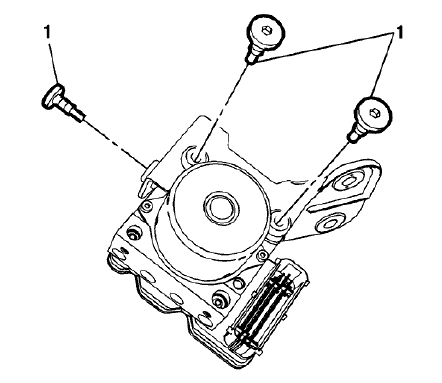
Fig. 24: Brake Pressure Modulator Valve Bolts
- Remove the BPMV bolts (1).
- Remove the BPMV bracket.
Installation Procedure
- Install the BPMV bracket to the BPMV.
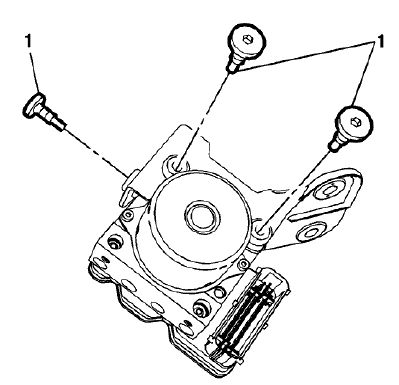
Fig. 25: Brake Pressure Modulator Valve Bolts
CAUTION: Refer to Fastener Caution .
- Install the BPMV bolts (1) and tighten to 11 N.m (97 lb in).
- Install the BPMV and bracket assembly. Refer to Brake Pressure Modulator Valve Replacement.
FRONT WHEEL SPEED SENSOR REPLACEMENT
Removal Procedure
WARNING: Refer to Brake Dust Warning .
- Raise and support the vehicle. Refer to Lifting and Jacking the Vehicle .
- Remove the tire and wheel assembly. Refer to Tire and Wheel Removal and Installation .
- Clean the wheel speed sensor mounting area on the steering knuckle of any accumulated dirt and debris.
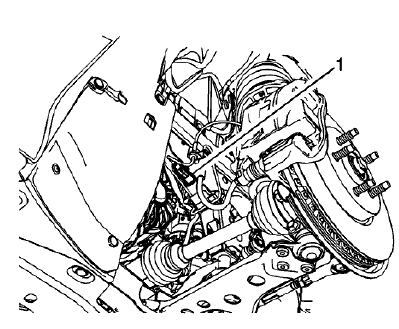
Fig. 26: Wheel Speed Sensor Electrical Connector
- Disconnect the wheel speed sensor electrical connector (1) and release the connector from the vehicle body.
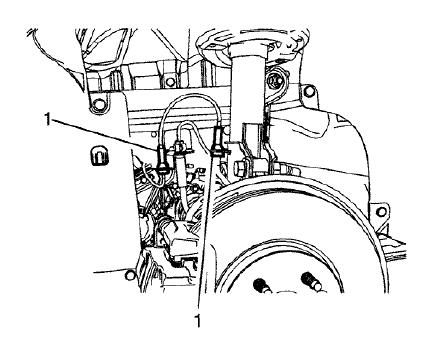
Fig. 27: Wheel Speed Sensor Harness Grommets
- Release the wheel speed sensor harness grommets (1) from the brake hose brackets.
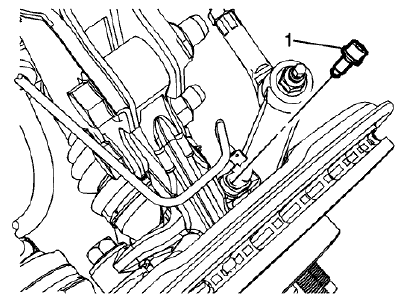
Fig. 28: Wheel Speed Sensor Bolt
- Remove the wheel speed sensor bolt (1).
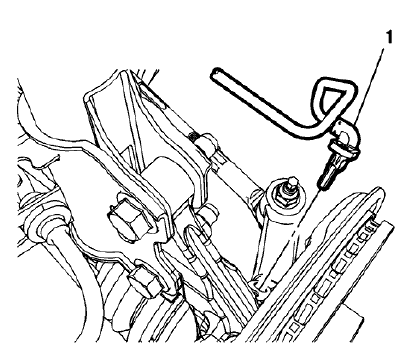
Fig. 29: Wheel Speed Sensor
- Carefully remove the wheel speed sensor (1) from the steering knuckle by pulling the sensor straight upward using a slight twisting motion.
Installation Procedure
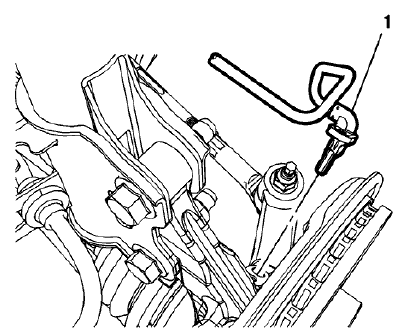
Fig. 30: Wheel Speed Sensor
- Install the wheel speed sensor (1) to the steering knuckle.
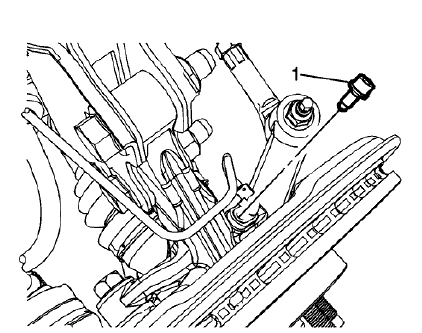
Fig. 31: Wheel Speed Sensor Bolt
CAUTION: Refer to Fastener Caution .
- Install the wheel speed sensor bolt (1) and tighten to 8 N.m (71 lb in).
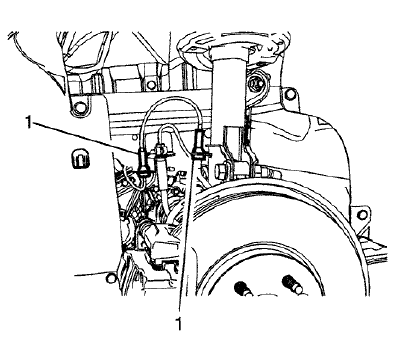
Fig. 32: Wheel Speed Sensor Harness Grommets
- Install the wheel speed sensor harness grommets (1) to the brake hose brackets.
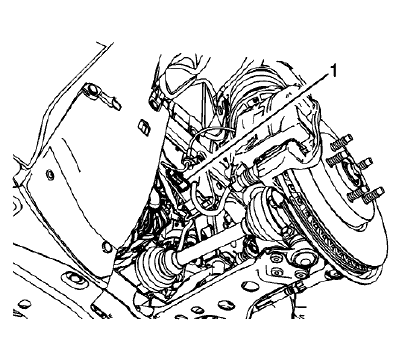
Fig. 33: Wheel Speed Sensor Electrical Connector
- Connect the wheel speed sensor electrical connector (1) and install the connector to the vehicle body.
- Install the tire and wheel assembly. Refer to Tire and Wheel Removal and Installation .
- Perform the diagnostic system check. Refer to Diagnostic System Check - Vehicle .
READ NEXT:
 Rear wheel speed sensor replacement
Rear wheel speed sensor replacement
Removal Procedure
WARNING: Refer to Brake Dust Warning .
Raise and support the vehicle. Refer to Lifting and Jacking the Vehicle
.
Remove the tire and wheel assembly. Refer to Tire and Wheel Remo
 Vehicle stability control system switch replacement
Vehicle stability control system switch replacement
Fig. 42: Vehicle Stability Control System Switch
Vehicle Stability Control System Switch Replacement
VEHICLE YAW SENSOR LEARN
The yaw rate sensor learn procedure can be completed with a scan tool
 Description and operation
Description and operation
ABS DESCRIPTION AND OPERATION
Antilock Brake System Block Diagram
Fig. 45: Antilock Brake System Block Diagram
This vehicle is equipped with the MGH 60 Mando electronic stability control
brake
SEE MORE:
 Certification/Tire Label
Certification/Tire Label
Label Example
A vehicle-specific Certification/
Tire label is attached to the
center pillar (B-pillar).
The label shows the gross
weight capacity of your vehicle.
This is called the Gross Vehicle
Weight Rating (GVWR). The
GVWR includes the weight of
the vehicle, all occupants, fuel,
and cargo.
T
 Positive crankcase ventilation pipe installation
Positive crankcase ventilation pipe installation
Fig. 464: Turbocharger, Positive Crankcase Ventilation Pipe Assembly And
Charger Air Bypass Valve Pipe
Install the positive crankcase ventilation pipe assembly (1) to the
camshaft cover retainer clips.
Connect the positive crankcase ventilation pipe to turbocharger (3).
Install the charger
© 2019-2025 Copyright www.chevtrax.com


