Chevrolet Trax: Oscilloscope diagnostic kit description and operation
Special Tools
- CH-51450-NVH Oscilloscope Diagnostic Kit (w/NVH)
- EL-47966 Multi Diagnostic Interface MDI
For equivalent regional tools, refer to Special Tools and Equipment.
The CH-51450-NVH Oscilloscope Diagnostic Kit (w/NVH) is an automotive oscilloscope which receives input from an attached accelerometer and displays all input frequencies on a laptop or tablet computer. The vibration concern frequency(ies) are obtained through the use of the CH-51450-NVH Oscilloscope Diagnostic Kit (w/NVH) hardware, while vehicle component speed data is gathered through the EL-47966 Multi Diagnostic Interface MDI. The MDI data is integrated into the Oscilloscope software so that vibration(s) can be tied to specific vehicle components based on their speed to determine the source of the vibration concern.
Oscilloscope Inputs
The CH-51450-TA183 accelerometer incorporates a 3 m (9.8 ft) cord that allows the sensor to be placed on virtually any component of the vehicle where a vibration concern is felt. The accelerometer uses a self-powered NVH interface module. The NVH interface module uses a replaceable battery. Input B is the default port for a single accelerometer. The cord used to connect the NVH interface module to the CH-51450-NVH Oscilloscope is 5 m (16.4 ft) long.
Input D is used for the CH-51450-TA186 optical tachometer sensor which is used during driveline balancing. It incorporates a 2.5 m (8.2 ft) cord and a 5 m (16.4 ft) cord.
There is also an optional microphone that can be used with the CH-51450-NVH Oscilloscope.
Oscilloscope Accelerometer Placement
Proper placement of the CH-51450-TA183 accelerometer is critical to ensure that proper vibration readings are obtained by the CH-51450-NVH Oscilloscope. The accelerometer should be placed on the drivers side inboard seat track. Once a baseline reading has been taken, the accelerometer can be placed on the point of the customer concern to verify what the customer is hearing or feeling.
Oscilloscope Accelerometer-to-Component Attachment
NOTE: The CH-51450-TA183 accelerometer must be attached to vehicle components in the manner indicated in order to achieve accurate frequency readings of the vibration disturbance.
The accelerometer of the CH-51450-NVH Oscilloscope is designed to pick up disturbances which primarily occur in the vertical plane, since most vibrations are felt in that same up-and-down direction. The CH-51450- TA183 accelerometer is therefore directionally sensitive, and must be attached to vehicle components such that the cord end is always facing upright, and the sensor body is as close to horizontal as possible. The sensor must be installed in the exact same position each time tests are repeated, or comparisons are made to other vehicles.
The CH-51450-TA183 accelerometer can be attached to vehicle components in various ways. For non-ferrous surfaces, such as the shroud of a steering column, the sensor can be attached using putty, or hook and loop fasteners. For ferrous surfaces, the sensor can be attached using the CH-51450-TA096 magnet supplied with the sensor. For hard aluminum surfaces, a ferrous washer can be glued on using a cyanoacrylate (super glue) and then the magnet can be used.
NVH Software Set-up
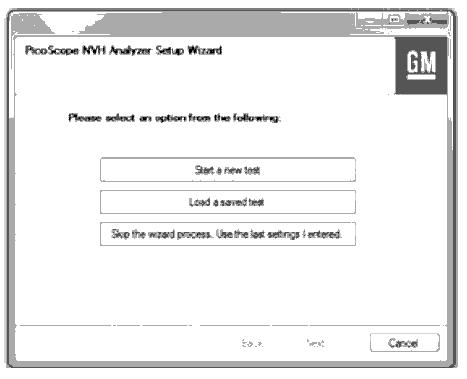
Fig. 41: Identifying NVH Software Set-Up Display Screen
When the NVH software is first opened and the NVH tab is selected, there is a set-up wizard within the CH- 51450-NVH NVH software which has a step-by-step guide to ensure the CH-51450-NVH Oscilloscope and MDI are connected correctly, and to input the vehicle information.
Oscilloscope NVH Display
The CH-51450-NVH Oscilloscope display consists of three tabs:
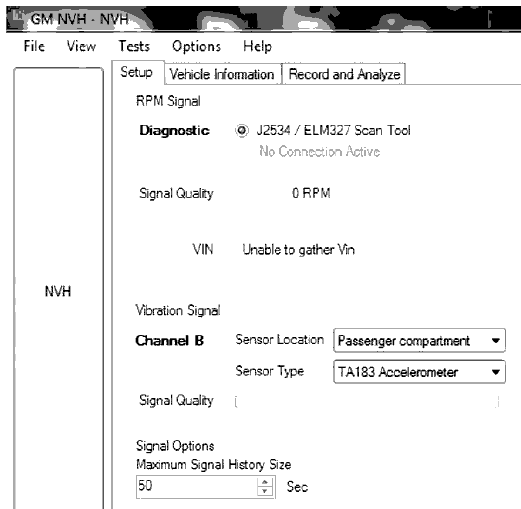
Fig. 42: Identifying Oscilloscope NVH Set-Up Display Screen
The first tab is set-up. The set-up information can be entered here if not already done through the set-up wizard.
It can also be updated here, if necessary. A laptop or desktop computer, EL-47966 Multi Diagnostic Interface MDI , CH-51450-NVH Oscilloscope , CH-51450-TA148 NVH interface, and CH-51450-TA183 accelerometer are needed to do a vibration analysis.
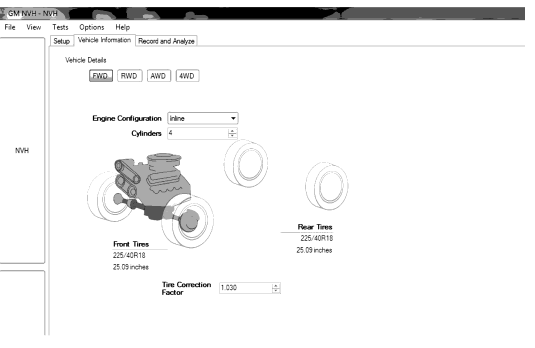
Fig. 43: Identifying Oscilloscope NVH Vehicle Information Display Screen
The second tab is vehicle information. The vehicle information can be entered here if not already done through the set-up wizard. It can also be updated here, if necessary.
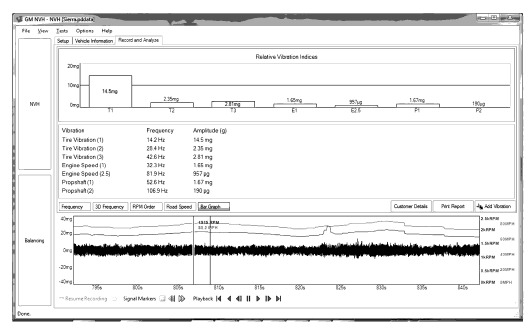
Fig. 44: Identifying Oscilloscope NVH Record And Analyze Display Screen
The third tab is the record and analyze tab. The standard display will show the known input frequencies received from the CH-51450-TA183 accelerometer as a bar graph at the top of the screen. At the middle of the screen, the input frequencies are listed as text. The frequency(ies) are displayed in Hertz (Hz). If desired, the frequency(ies) can be displayed in RPM by clicking Options, then Advanced Options. The actual amplitude strength of each frequency is displayed and shown in g's of acceleration (expressed to the thousandth of a force of gravity, or "milli-g"). At the bottom of the screen, it also shows a plot of all frequency inputs along with engine speed in blue, and vehicle speed in red. The data can be saved in 50 second increments. The data can then be saved by clicking File, then Save. Files that are saved can then be loaded into the software by clicking File, then Load.
Oscilloscope Balancing
The CH-51450-NVH Oscilloscope with balancing software can be used to identify some rotating component/systems which exhibit imbalance IF the component rotational speed is the dominant frequency of the vibration concern. The CH-51450-NVH Oscilloscope is used with the CH-51450-TA186 optical tachometer sensor. The optical tachometer sensor directly measures component rotational speed so a known weight can be added for a baseline reading. Then the oscilloscope will determine where to add a specific amount of weight to the component.
For example, the CH-51450-NVH Oscilloscope can be used to balance the driveline on rear wheel drive and all wheel drive vehicles. The methods that can be employed are a tuned weight approach for drivelines that use couplers and a dual hose clamp approach for drivelines that use CV or two-axis universal joints. The balancing process consists of the CH-51450-TA186 optical tachometer sensor to directly read the driveline speed and software that directs where the weights should be placed depending on the type of driveline/propeller shaft being balanced.
Oscilloscope Balancing Software Set-up
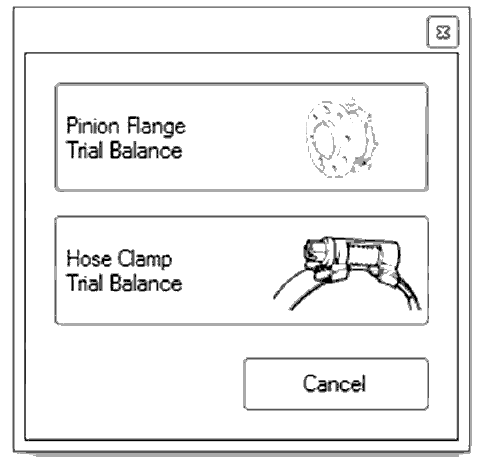
Fig. 45: Identifying Oscilloscope Balancing Software Set-Up Display Screen
When the NVH software is first opened and the Balancing tab is selected, a pop-up box within the CH-51450- NVH balancing software will ask which type of balancing method is to be used. The two methods are pinion flange or hose clamp. Then either the wizard (which will walk through the connections and input data) or advanced configuration can be chosen to input the initial information and start the balancing procedure.
Oscilloscope Balancing Display
The propeller shaft balancing will consist of an initial run, three calibration runs, and a verification run. The software will walk through what is required for each run.
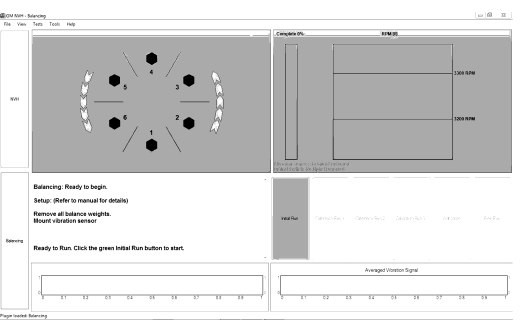
Fig. 46: Identifying Pinion Flange Balancing Screen
An example of the pinion flange balancing screen is shown above.
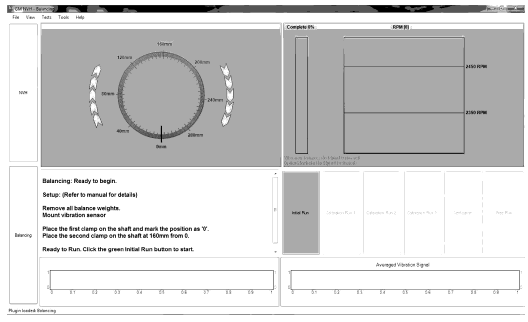
Fig. 47: Identifying Hose Clamp Balancing Screen
An example of the hose clamp balancing screen is shown above.
Vibrate software description and operation
The EL-38792-VS Vibrate Software , is a computer software program which is designed to be used in support of the Vibration Analysis diagnostic tables, along with the EL-38792-A Electronic Vibration Analyzer (EVA) 2 , and a scan tool, to help in determining the source of a vibration concern. The EL-38792-VS Vibrate Software is designed to provide quick calculations and produce a chart of the rotational speeds and frequency ranges for specific vehicle systems and components, based upon vehicle data parameters inputted by the user.
The EL-38792-VS Vibrate Software uses the vehicle data parameters, such as axle ratio, number of engine cylinders, etc. to create the base chart, depicting the relationships of the various vehicle systems and/or components. The chart view can be modified to show data related to vehicle speed only, engine speed only, or both vehicle speed and engine speed. The user can then plot the dominant frequency reading obtained on the EL-38792-A Electronic Vibration Analyzer (EVA) 2 which correlates with the vibration concern, and the engine RPM obtained on a scan tool which correlates with the concern. Once these pieces of data are correctly plotted, the chart will point to the source of the vibration concern, which should confirm the results obtained through the Vibration Analysis diagnostic tables.
The CH-51450-NVH Oscilloscope Diagnostic Kit (w/NVH) includes a version of the vibrate software within its help file.
REED TACHOMETER DESCRIPTION
.gif)
Fig. 48: Identifying Reed Tachometer
The reed tachometer consists of 2 rows of reeds arranged side-by-side. Each reed is tuned to vibrate or resonate when it is excited by a specific frequency. The reeds are arranged by their specific resonant frequency, increasing from left to right, ranging from 10-80 Hz. This arrangement allows for a visual display of the most dominate frequencies which fall within this range.
The reed tachometer can be a helpful diagnostic tool, however it is extremely sensitive to external inputs that are not related to the vibration concern, such as rough road surfaces, etc., and it is difficult to master its use. Due to these conditions, the reed tachometer has limited diagnostic capability.
Due to the limited diagnostic capability, limited availability and increasing costs of the reed tachometer, it is NOT recommended as the primary tool to use in diagnosing a vibration concern.
When diagnosing a vibration concern, use the CH-51450-NVH Oscilloscope Diagnostic Kit (w/NVH) or the EL-38792-A Electronic Vibration Analyzer (EVA) 2. The CH-51450-NVH Oscilloscope Diagnostic Kit (w/NVH) or thd EL-38792-A Electronic Vibration Analyzer (EVA) 2 have been designed to overcome the shortcomings to the reed tachometer. Refer to Oscilloscope Diagnostic Kit Description and Operation, or Electronic Vibration Analyzer (EVA) Description and Operation.
SPECIAL TOOLS AND EQUIPMENT
.jpg)
.jpg)
.jpg)
.jpg)
.jpg)
.jpg)

